Articles for the Input tag – Page 2
-
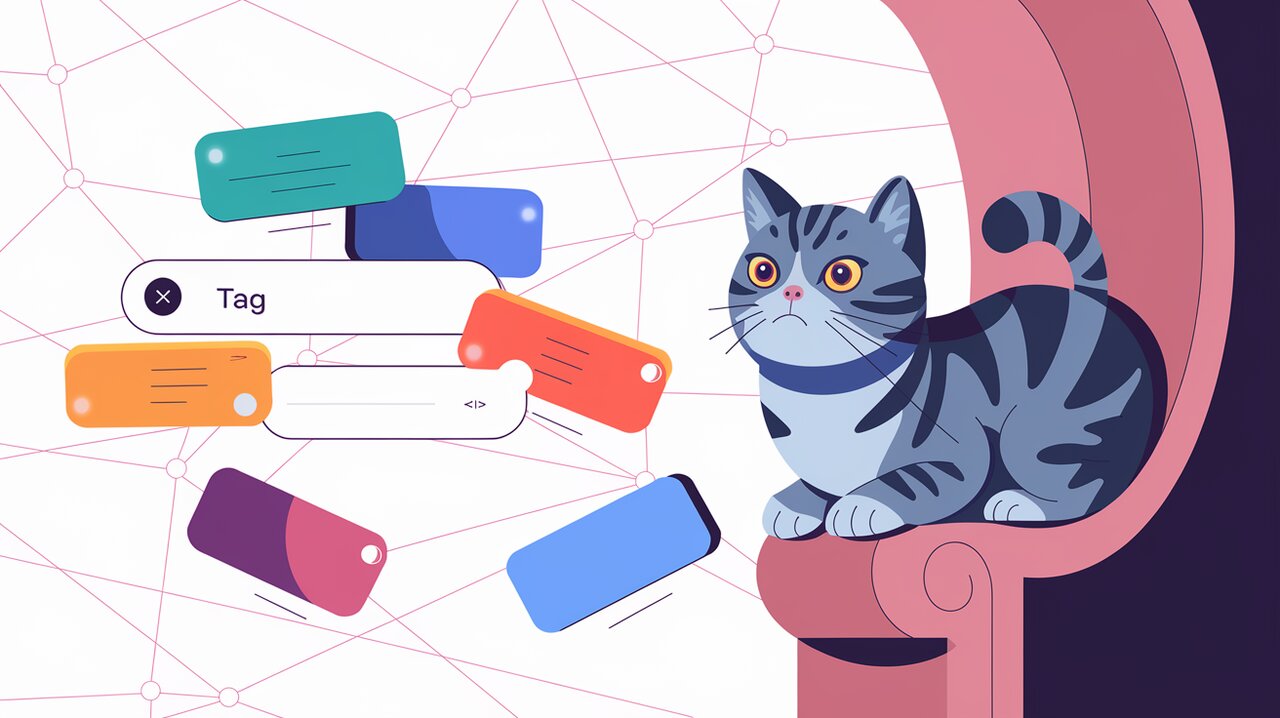
Tag Team Symphony: Orchestrating Input with react-tagsinput
Discover the magic of react-tagsinput, a highly customizable React component that transforms ordinary input fields into dynamic tag creation powerhouses. This article explores the library’s features, installation process, and usage examples to help you elevate your form input game.
-
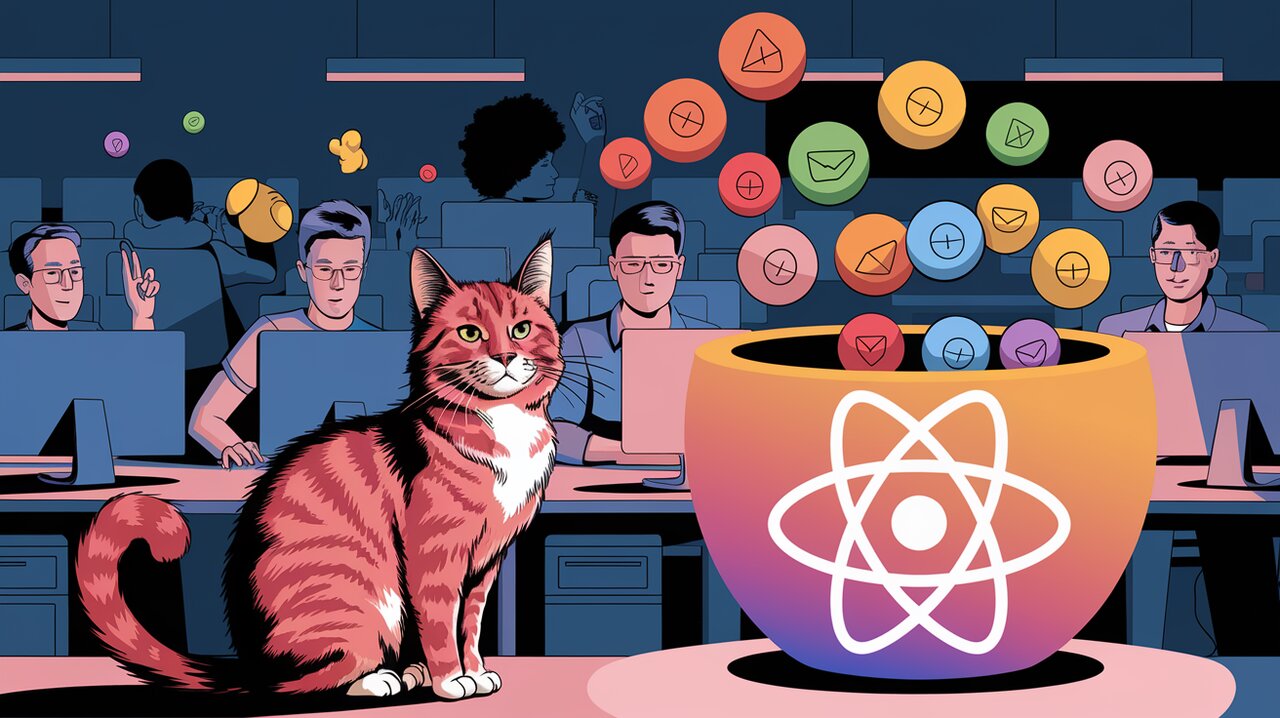
Email Juggling: Mastering Multiple Inputs with react-multi-email
In the world of web development, handling multiple email inputs can be a juggling act. Enter react-multi-email, a nimble React component that catches and formats email addresses with ease, making your forms more user-friendly and efficient.
-

Token Tango: Dancing with react-customize-token-input in React
Dive into the world of token-based inputs with react-customize-token-input. This article explores the library’s features, installation process, and both basic and advanced usage scenarios, providing you with the knowledge to create dynamic and customizable token input components in your React applications.
-

Stepping Up Your React Game with @anatoliygatt/numeric-stepper
Explore the powerful @anatoliygatt/numeric-stepper library for React, offering a stylish and functional numeric input component with customizable features and accessibility support.
-
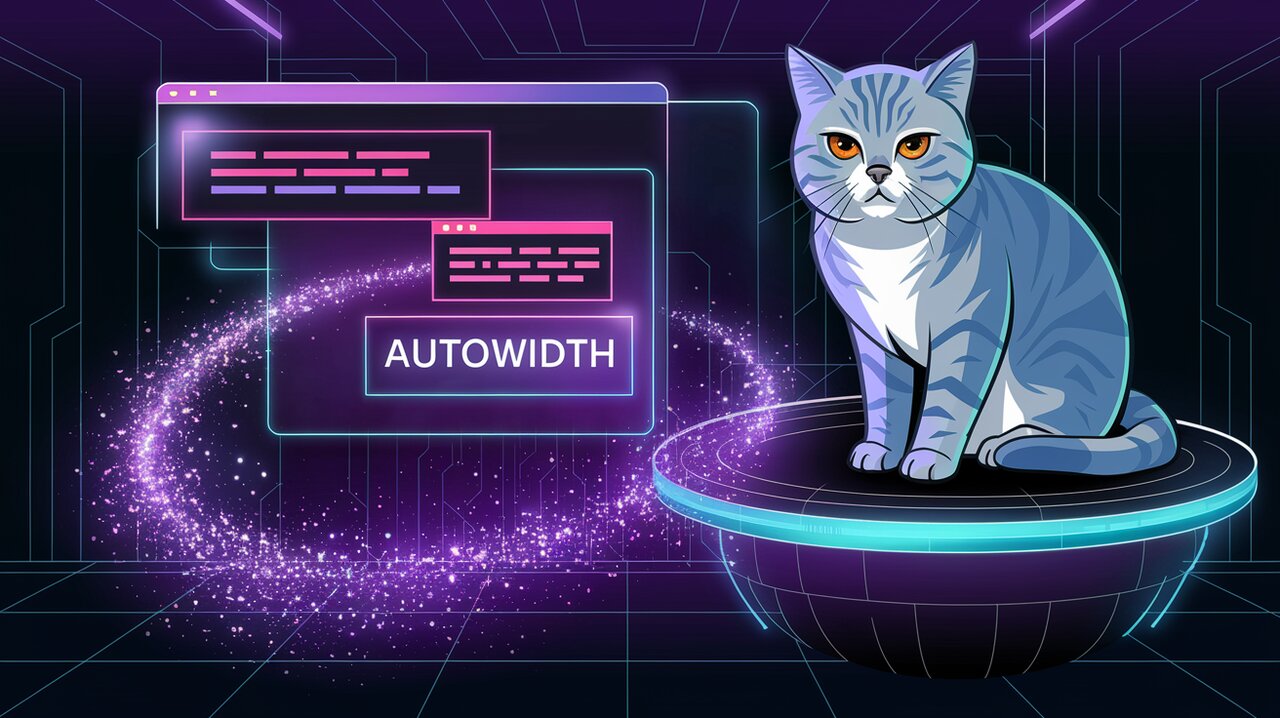
Autowidth Wizardry: Unleashing React Input Magic
Explore the magic of automatically resizing input fields with react-autowidth-input. This powerful library offers a seamless solution for creating dynamic and responsive form elements in your React applications.
-

Unleash Autocomplete Wizardry with react-autocomplete-input
Enhance your React applications with intelligent input suggestions using react-autocomplete-input. This versatile library offers a seamless way to implement autocomplete functionality, improving user experience and input efficiency.
-

Stretch Your Inputs: Mastering Elastic Text Fields with react-input-autosize
Dive into the world of dynamic form inputs with react-input-autosize. This powerful React component allows you to create text fields that automatically adjust their width based on content, enhancing user experience and form aesthetics.
-

Transforming Static to Dynamic: React-Contenteditable for Interactive Content
Explore how react-contenteditable empowers developers to create seamless, editable content areas within React applications. This comprehensive guide delves into installation, basic usage, and advanced techniques for harnessing the full potential of this powerful library.
-

Tagging Made Easy: Unleash the Power of React Tag Input
In this comprehensive guide, we’ll explore the react-tag-input library, a powerful tool for adding tagging functionality to your React applications. From basic setup to advanced features, you’ll learn how to create a seamless tagging experience for your users.
-

Numeric Wizardry: Unleashing the Power of react-numeric-input
Discover how
react-numeric-inputcan revolutionize your number input fields in React applications, offering a consistent cross-browser experience with advanced features and customization options.

